Once you've spent just a few minutes with the program, you can prepare and print invoices and sales receipts in literally seconds! Designed with ease of use as a primary feature, the friendly menu system will help you maintain Product and Customer Lists, quickly search for past documents, print useful reports, and much more.
A powerful, easy-to-use search wizard makes locating previous entries fast and easy. The built in Sales Journal feature will help you track how many sales where made during a certain period, monitor salesperson performance, and determine the total amount of sales tax collected for a given period. Sales tax is computed automatically, and you have the option to apply discounts and override data -- giving you complete control and flexibility when creating invoices and sales receipts.
In addition to its intuitive design and friendly help system, your Snappy Invoice System installs with a concise, highly polished help system to ensure you can fully use all its functions right away.

Manage client accounts, quotes, orders, billing, invoicing applying payments and much more.
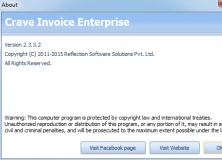
An app for balance invoicing and inventory management for multiple businesses.
Comments (2)
"Edit" in "Settings" does not work.
Windows 7 and 8:
1. RIGHT click on its shortcut and then select "Properties".
2. Select the "Advanced" button.
3. check the "Run as administrator" checkbox.
Windows 10:
1. Open the Start menu and type in the name of the program to start searching for it.
2. Once it's located, right-click on the shortcut.
3. Select "Open file location" in the pop-up menu.
4. Right-click on the program executable from the File Explorer window.
5. Select "Properties" from the pop-up menu.
6. Select the "Shortcut" tab and then "Advanced".
7. In the "Advanced Properties" window, check the box next to "Run as administrator".
8. Select "OK" to close the windows that were used and close the Explorer window.